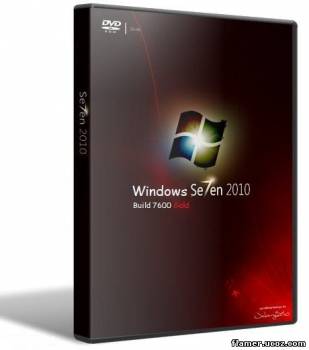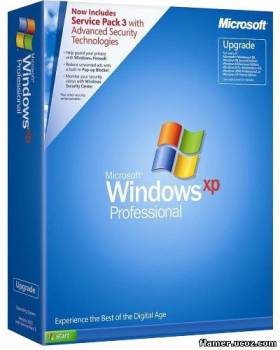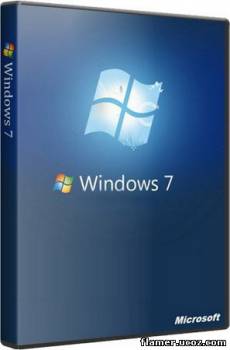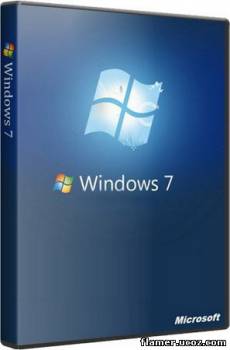
First make sure you have a backup of your documents, pictures, videos.... and the XP drivers for your hardware.
Windows XP Ultimate only has the standard XP SP3 drivers included plus the Sata/Raid driver pack.
- Burn the ISO to DVD.
- Restart computer from DVD and install from there.
- Reply to requested information like: partition to install, input language, computer name, network settings, user names...
A CLEAN INSTALL IS HIGHLY RECOMMENDED TO TAKE ADVANTADGE OF ALL FEATURES AND CONFIGURATIONS.
It
is also recommended to Disconnect any external USB MassStorage devices
(HDDs, Flash Drives, ...) before starting the install process and
connect only after complete installation.
Windows XP Ultimate is provided for Free without any responsibility or liability from the maker.
You
should only install Windows XP Ultimate if you have the basic knowledge
of installing an Operating System, the drivers for your specific
hardware and it's basic troubleshooting.
5 სქრინი დაკლიკე